This tips is use for login premium account with cookie (only for Firefox)
- Download and install cookie importer ad-ons. Download : Cookie Importer
- Download list cookie importer txt file > cookie list sites Pass : allfreerapidsahre
- Import txt cookie importer to firefox
- Done and Happy Downloading.
For Example
1. cookie hotfile
0b3d63b66f52f7770152f90ca406813fa71f16dd176bbc3b54ba5ba9dc31b242
2. find txt cookie importer for hotfile in cookie list sites donwload file.
.hotfile.com TRUE / FALSE 1294412486 __utmb 62404277.2.10.1294410670
.hotfile.com TRUE / FALSE 0 __utmc 62404277
.hotfile.com TRUE / FALSE 1357482686 __utma 62404277.971727108.1293719160.1294408909.1294410670.46
.hotfile.com TRUE / FALSE 1331398800 auth 3be566f9df80ac572dd406f150d68154d1c2087ab1b8f4764dab89a47acccbe7
.hotfile.com TRUE / FALSE 1296874470 lastdl %2Fdl%2F93533394%2F867a649%2FRadar_Surabaya_02-Jan-11.pdf.html
.hotfile.com TRUE / FALSE 1310014676 __utmz 62404277.1294246676.33.7.utmcsr=rapidshare.com|utmccn=(referral)|utmcmd=referral|utmcct=/
3. Paste Premium cookie into auth content (Pink background color above), next save txt file.
4. Continue Import cookie to browser Firefox only
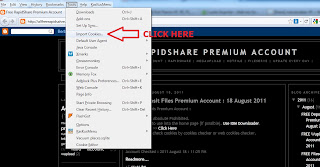
5. load txt file that was modified with Premium cookie to cookie importer
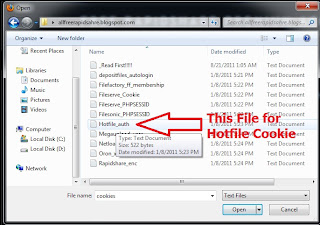
6. Done, you can check to hotfile.com ( remember, Don't Logout From Site, just use cookie importer )
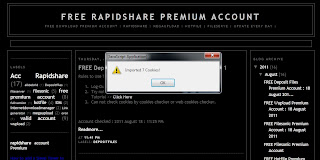

1 comments:
cookie importer txt file > cookie list sites it says error i cant download it plz reupload it!!!!!!!!!!!!
Post a Comment